To delete all your tweets
First go to your twitter page ( http://www.twitter.com/<your-username-here> ) and scroll down all the way to bottom. Then right click on the page and choose "Inspect Element" as shown below: (Console is available on almost all major Browsers, here we show the screenshots in Google Chrome)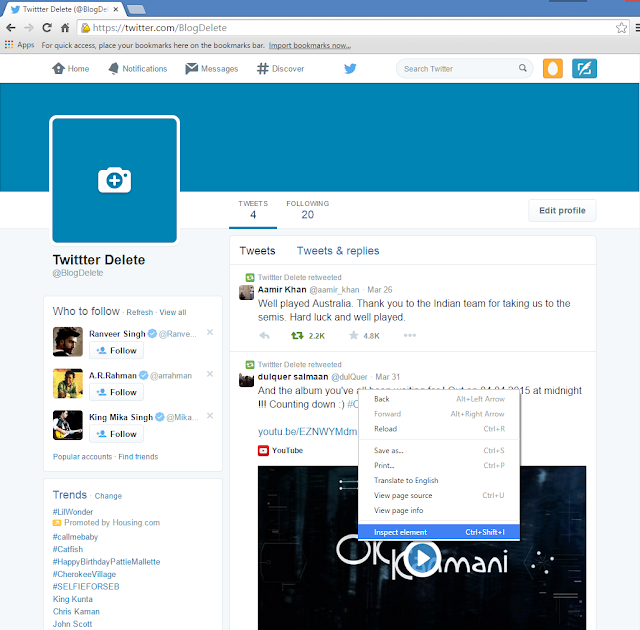 (shortcut- ( Ctrl + Shift + I or F12))
You will get a screen similar to this, now navigate to "Console" Tab:
(shortcut- ( Ctrl + Shift + I or F12))
You will get a screen similar to this, now navigate to "Console" Tab: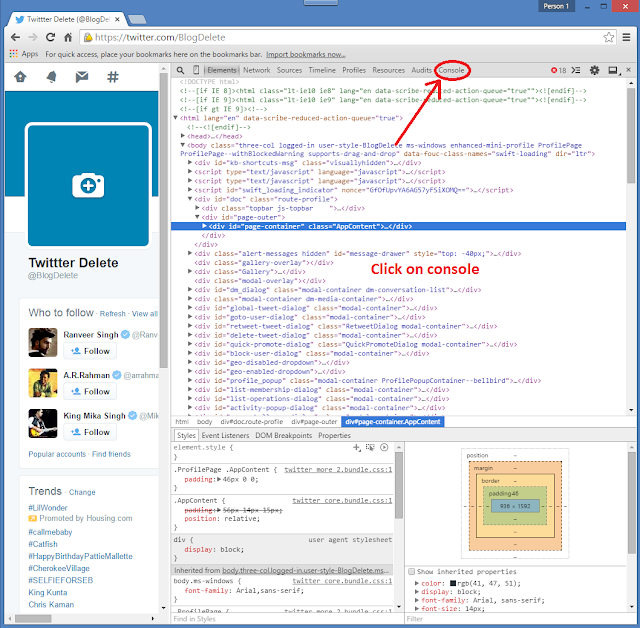
Now enter the script in the text field provided:
$('.js-actionDelete').each(function(){$(this).trigger('click'); $('.delete-action').trigger('click'); });
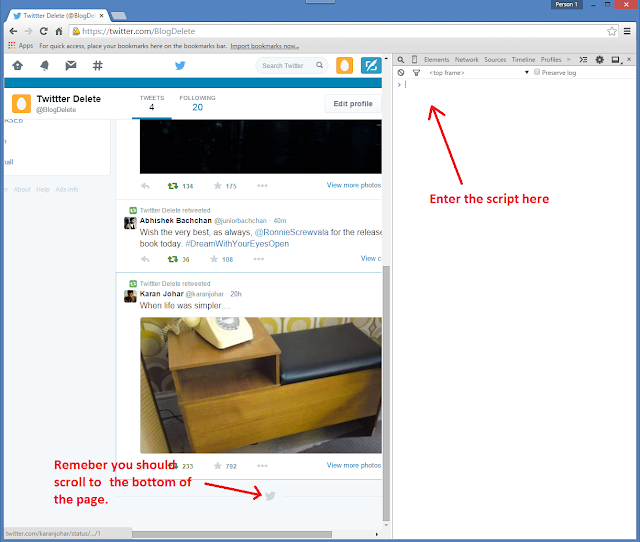
and press Enter key!
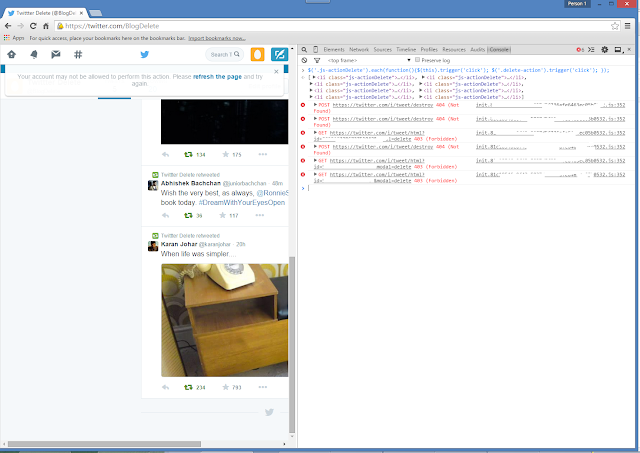
Every Tweets on your screen will get deleted. If still some of your tweets remains, do the above steps again. (Retweets are deleted using another scripts)
To delete Retweets:
Refresh the page and scroll to bottom of the page again and enter the following code in the console:$('.js-actionRetweet').each(function() { $(this).trigger('click'); });
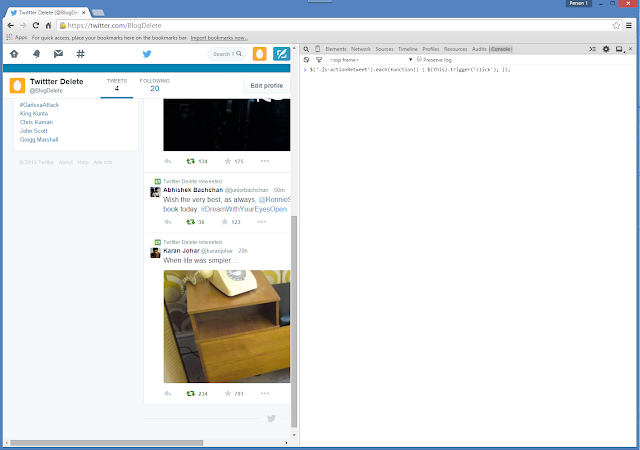
and press enter key... You will get a screen similar to this and refresh the page.
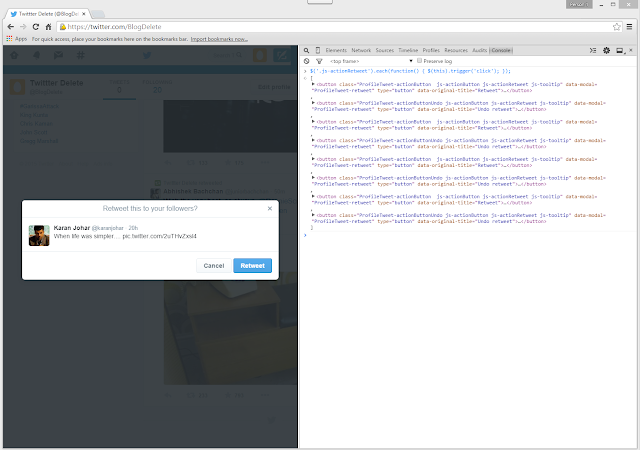
To delete Favourites
Navigate to your favourites tab ( http://www.twitter.com/favorites ) and scroll all the way to the bottom of the page.Open up the console as shown above either by right clicking and choosing "Inspect Element" or using shortcut- ( Ctrl + Shift + I or F12).
Now, enter the following code in your console:
$('.ProfileTweet-actionButtonUndo').each(function(){ $(this).trigger('click'); })
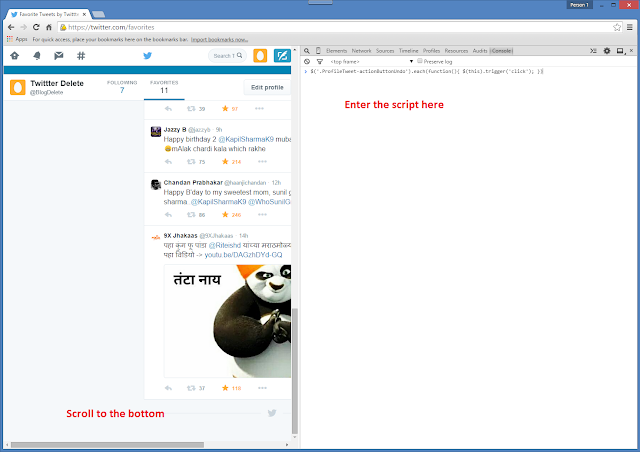
and press enter key... You will get a screen similar to this and refresh the page.
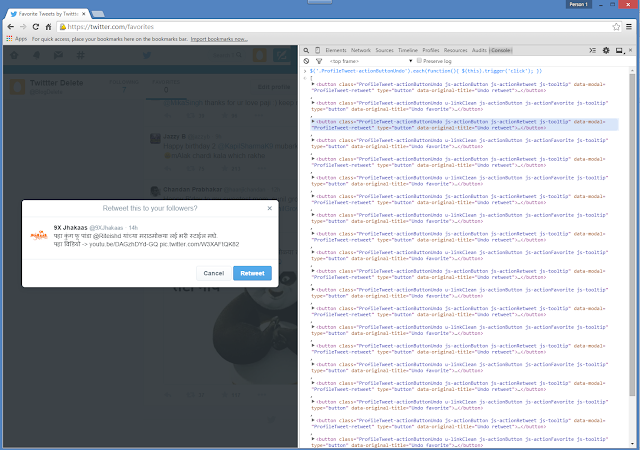
To delete all of your 'following' (Those who are being followed by you)
Navigate to the 'following' tab (http://twitter.com/following) and scroll all the way to the bottom of the page.Open up the console as shown above either by right clicking and choosing "Inspect Element" or using shortcut- ( Ctrl + Shift + I or F12).
Now, enter the following code in your console:
$('.unfollow-text').each(function() { $(this).trigger('click'); });
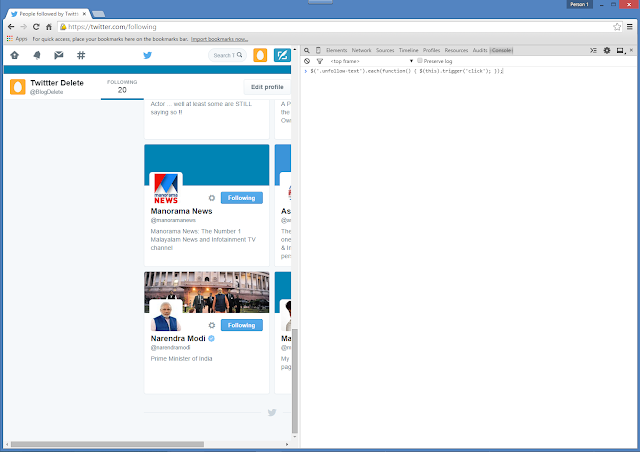
and press enter key... You will get a screen similar to this and refresh the page.
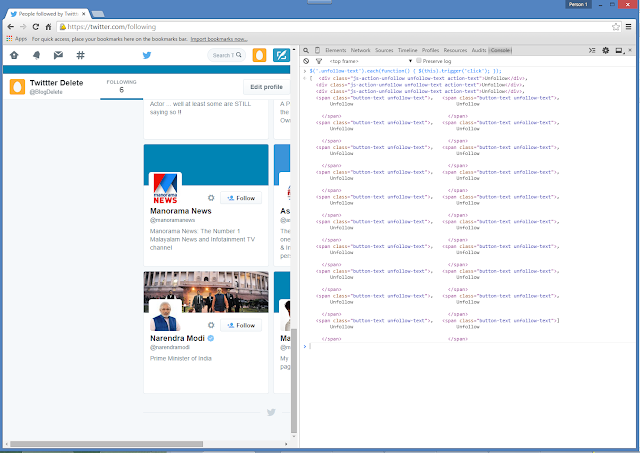
the codes/scripts for deleting retweets are not working!!!
ReplyDeleteIt is working fine, I just tried it now. Make sure that you've scrolled all the way to the bottom of the page
DeleteRetweets are when you re-publish content from different users, giving them credit within the method. Once many people retweet content from a similar user, it attracts attention to it user, and wherever followers provide you with a lot of credibleness, retweets cause you to a lot of visible. Therefore, however will inflate visibility facilitate you? Well there are various edges; however the only most vital factor that buys retweets for tweets is to raise awareness by generating attention. It’s not possible for many people to follow one thing they are doing not figure out, which is why retweets are very important for everything from making interest in your product to obtaining the grasp to your business productivity and boom.
ReplyDeleteHello how my timeline only can scroll for past few months then it stops. What can i do? I want to delete all my RT
ReplyDelete